Automatically add someone to a campaign
Goals dictate how contacts are added to a campaign. If a campaign process starts with a Web form submitted goal it means that once that form is submitted then the goal has been achieved, and that person is added to the sequence.
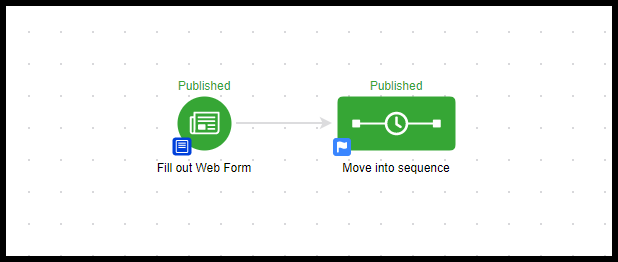
Add contacts to a campaign from their contact record
- From a contact record, scroll down to the second row of tabs and click the Campaigns tab.
- Click Add to Sequence at the top right.
- Choose a campaign from the first drop-down.
- In the second drop down select the sequence to add the contact to.
 Note: The contact will start at the beginning of the sequence unless date times are used, and that date has passed. Learn more here
Note: The contact will start at the beginning of the sequence unless date times are used, and that date has passed. Learn more here - Click Add.
 Note: The contact will start at the beginning of the sequence unless date times are used, and that date has passed.
Note: The contact will start at the beginning of the sequence unless date times are used, and that date has passed.