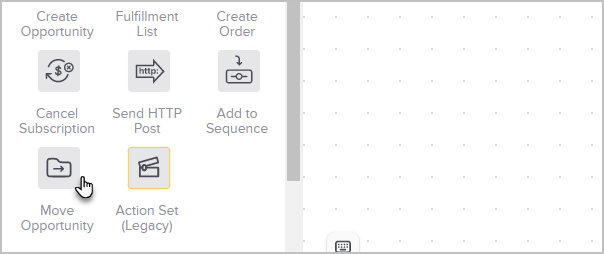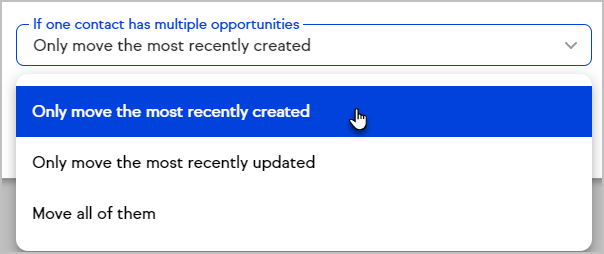Automate your business with the “Move opportunity” process in the Campaign Builder. Using this process means you no longer need to manually move your opportunities from stage to stage, so you can spend more time closing deals instead of maintaining them.
Automatically move opportunity stages
- Enter a campaign sequence
- Drag the Move opportunity process onto the canvas
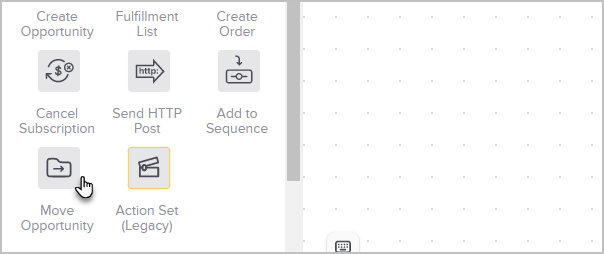
- Double click the process to configure it
- Select the stage that opportunities in this automation should be moved to

- Choose which opportunities should be moved by this automation
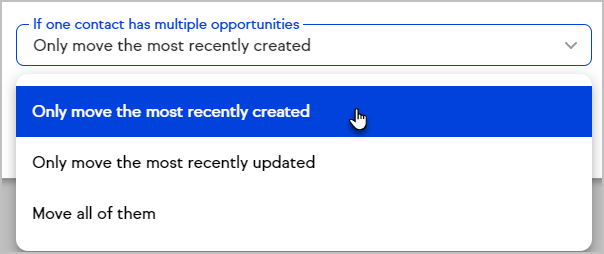
- Select whether or not opportunities in Won and Lost states should be moved by this automation

- Click Save

Warning
Opportunities will not be moved into a Won or Lost pipeline stage if that stage requires a Won or Lost reason to be selected.
Opportunities will not be moved out of stages with required checklist items unless the items are checked before the campaign action items trigger.
FAQs
What if a contact has more than one opportunity?
You can choose from the options of moving All, Most recently updated, Most recently created opportunities.
What does the check box of "Don't move opportunities that are in won/lost" mean?
If the contact has any opportunities that are currently in a stage that you have set as a Won or Lost state (CRM>Settings>Opportunity Defaults), those opportunities will not be moved by your automation. This option is selected by default but can be disabled.