Why Run It: To convert hot or warm leads
Who It's For: Product and Service based businesses
Implementation time: 15-25 min depending on the number of offers and sequences you run
Play Snapshot
Building an automated sales offer is one of the quickest ways to usher in revenue to your business. The process of building the right sales offer is part art and part science. For example, other variables, sometimes outside of the offer itself, determine and influence the likelihood of a positive purchase decision. Take in these two separate scenarios.
Prospect A: Has been receiving your valuable email content from you for 5 months and you haven’t asked them to buy anything yet, but they have formed a relationship with your nurture content.
Prospect B: Has received 3 emails from you over the last month, all of which are a different sales pitch to buy a different product or service.
Which of these prospects is more likely to buy and why? I think most of us would agree, it would be prospect A. Why? Because it’s important to build a relationship and authority in a marketplace before you ask for a sale. It is helpful to think in this way when it comes to asking for a sale. Everytime I send an email with value and nurture that makes the receiver of said email’s life better, I earn a little bit of trust in my business’s hypothetical “Trust Account''. While conversely, each time I ask for a sale or for them to take an action that benefits me (my company), I am withdrawing from this “Trust Account”. Ask yourself, have I built up enough value and trust equity to effectively “withdraw” from my account and create the outcomes I am looking for with this automated sales offer? If the answer is yes, then the right offer is going to be powerful!
Running this play consists of deciding what your sales offer is, segmenting your contact list, setting up your automated email sequences to ensure perfect timing, to help overcome buying objections, and to show the value in the offer you created.

Play Components:
1. List Segmentation
List segmentation is determining which contacts you’ll extend the offer to. Sales offers always perform better when the offer is personalized and relevant. Though personalizing your offer for every individual contact may not be feasible, you can use list segmentation to identify the groups of contacts who are most likely to take advantage of the offer.
Best Practice Tips
Here are a few examples of segmentation:
- Contacts who requested my lead magnet but have not yet purchased
- Contacts who purchased A, but have not purchased B
- Contacts who visited specific pages of my website
- Contacts who clicked a link in my latest email newsletter
2. Offer Broadcast
The offer broadcast is an email or text message you send to your selected list segment that presents a compelling case for the offer and provides a clear, strong call to action for the recipient to take action and buy. The broadcast message may include:
Graphics
Sales copy
Information about the promotional offer
A link to redeem the sales offer.
3. Offer Redemption
Your offer redemption process should create a great experience for those who take the offer and it should also properly follow up with those who haven’t purchased. It’s important to remove buyers from subsequent follow-ups. If you are already excluding those that have purchased the product or course you are selling, your saved search should automatically be updated, but take note of the number in the saved search when you send the first broadcast, and then double check that number is changing as new people are purchasing.
To launch your automated sales offer you will first begin by deciding what your offer will be. Typically this can be a limited time offer discount on services or products. What your offer is depends on what segment of your contact list you are targeting. You will need to have creative assets ready and your sales offer set up in your systems.
As we stated in the play snapshot, honing in on the group of customers who are more likely to buy is the best practice we recommend. To do this, go into your contact list and filter your contacts based on the perimeters you believe will target your hottest leads.
Once you have your offer and segmented list ready, you will move on to creating your automation which will deliver your sales offer, follow up, and nurture. Once this is up and running you can easily combine it with your other existing sequences and campaigns to send leads down this journey once they meet the criteria you set. This play quickly can become an evergreen hot lead conversion play that will have a measurable long term impact on your business.
What you create is up to you, but we recommend utilizing graphics that advertise your offer. You can place these in your email. You will also need to write copy that will grab attention and entice your leads to make a buying decision
Designs + content for your sales offer email
Link to redeem the sales offer
Copywriting and other key visuals
Checkpoints to Launch
Create your sales offer visual asset(s)
Write your email broadcast copy
Setup any sales offer links as needed
This is where the power of Keap shines. Go to your contacts list and use the filter to hone in on the perfect group of customers to hit with your sales offer. If you have custom tags setup, this can be very helpful to properly segment your list.
Checkpoints to Launch:
Organize and sort your contact list to the parameters you need
Create a saved search (or searches) for your sales offer broadcast
You can setup either an easy automation or an advanced automation to run this play. We recommend using advanced automations to ensure you have the precise cadence and customer journey optimized for success.
To create run this step you will need to:
Ensure email delivery functions as you intend
Setup your delay timers as needed for your sequence
Test deliverability
Checkpoints to Launch:
Go to your Easy or Advanced Automations
Setup Your Automation targeting your segmented list
Test your broadcast(s)
Send your broadcast(s)
Success Metrics
Revenue generated from offerCommon Next Plays
Convert Clients (for non-buyers):
- Special Offer Broadcast
- Automated Sales Offer
- Free Consultation
- Sales Pipeline
Create Fans (for buyers):
- New Customer Welcome
- Surprise Gift
Done For You
If you don’t have the time or desire to build out this play yourself, we’ve got you covered!With our Done For You Play Blueprint professional services, our experts will create your content, build the automations, and even set up reporting right in your app so your play can be up and running in about a week.
How does it work?
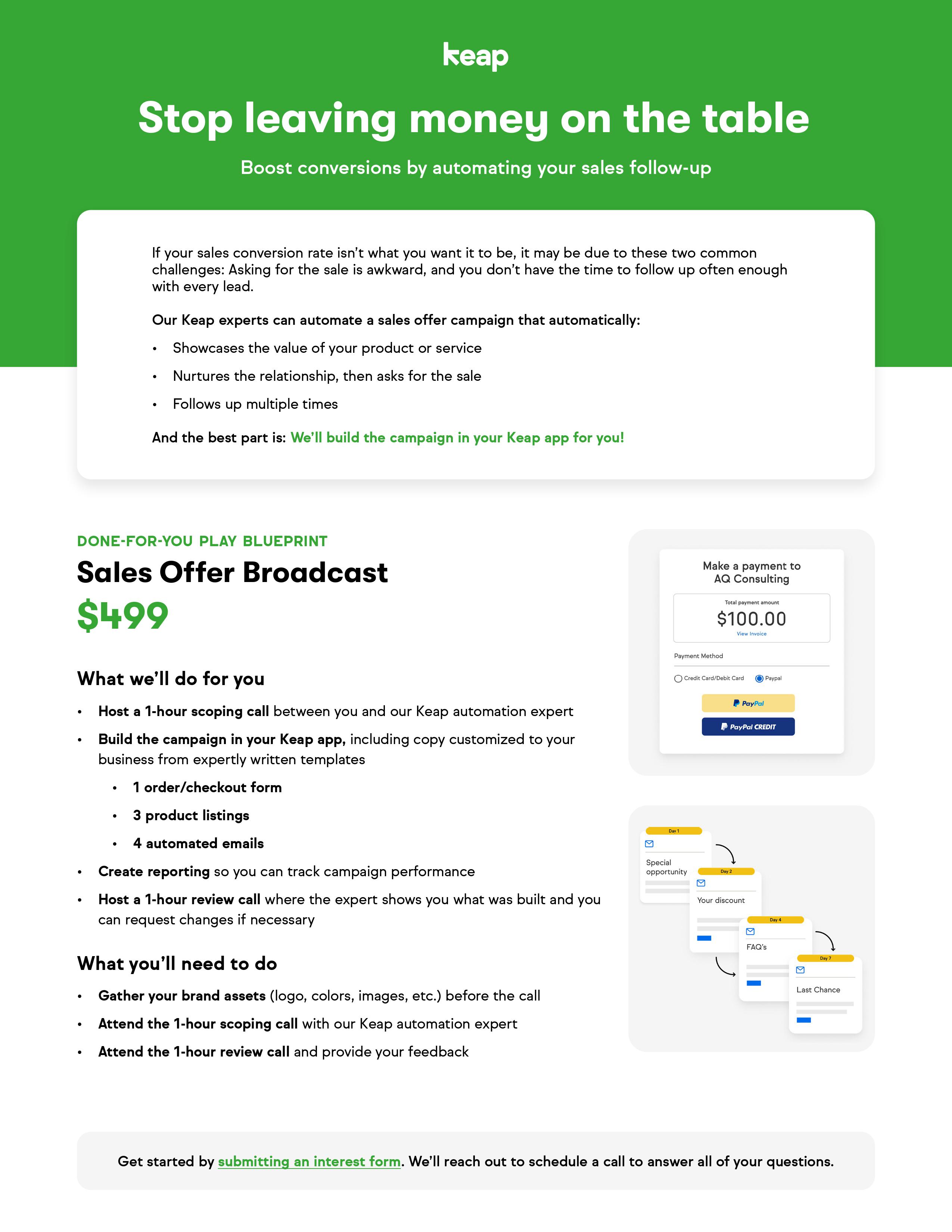
Download above image - Sales-Offer-Broadcast.pdf
- Scoping call – You’ll have a call with one of our experts to understand your business and what you want in your play, and go over the process.
- Expert goes to work – Your expert builds the play components (forms, emails, automations, etc.) in your app and develops any related content. They also set up reporting in your app. This takes about 3-5 business days after the scoping call.
- Review call – The expert walks you through what was set up and how the reporting works.
