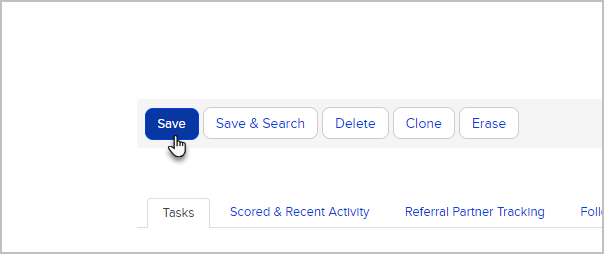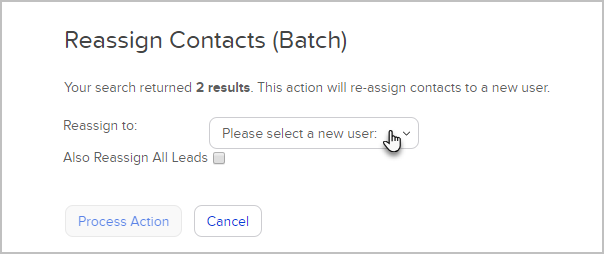Note: You will need the proper permissions to change the owner drop-down menu
Reassign an Individual Contact Record
- While viewing a contact record, select a user from the owner drop-down menu.

- Click on the Save button to apply the change.
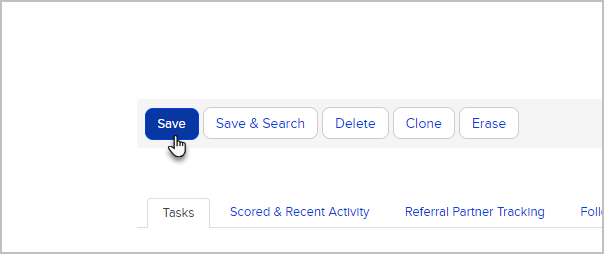
Reassign a Group of Contacts to Another User
You can reassign a group of contacts or opportunities to a new owner. You can do this in one of three ways:
- Reassign Contacts (Batch) or Reassign Opportunities (Batch): This option allows you to reassign an entire list of contacts or opportunities to one person. You might use this when you want to assign all of the opportunities in a specific stage to one sales rep (e.g. a "Qualifying" stage.)
- Reassign Contacts (Multi-user) or Reassign Opportunities (Multi-user): This option allows you to redistribute a list of contact or opportunity record s using a numerical logic. You can create new logic rules or use an existing round robin distribution logic. You might want to use this when a sales rep leaves and you need to reassign his opportunities to multiple sales reps.
- Reassign Contacts (Datasheet): This option allows you to quickly update the owner (assigned user) for up to 20 contact records at a time.
- Reassign Opportunities (Quick Edit): This option allows you to quickly edit the user, next action date, and stage for on a per-opportunity basis. Each opportunity can have different values in each field, but you edit the values from a list and can save the updates for all of the opportunities at once.
Go to CRM > Contacts or CRM > Opportunities
Select a saved search from the drop-down, or enter search criteria to create a new list
Click on the Actions button and select a reassignment option from the drop-down (e.g. Reassign Contacts (Batch), etc.)

Choose the user to reassign. Note that you have the option to also reassign any opportunities that are associated with the contact record as well.
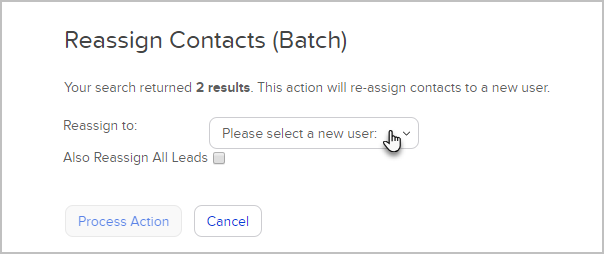
Click on Process Action or Save to reassign the opportunities